To install an SSL certificate on gethost.one, follow these steps:
1. Log in to Enhance Control Panel
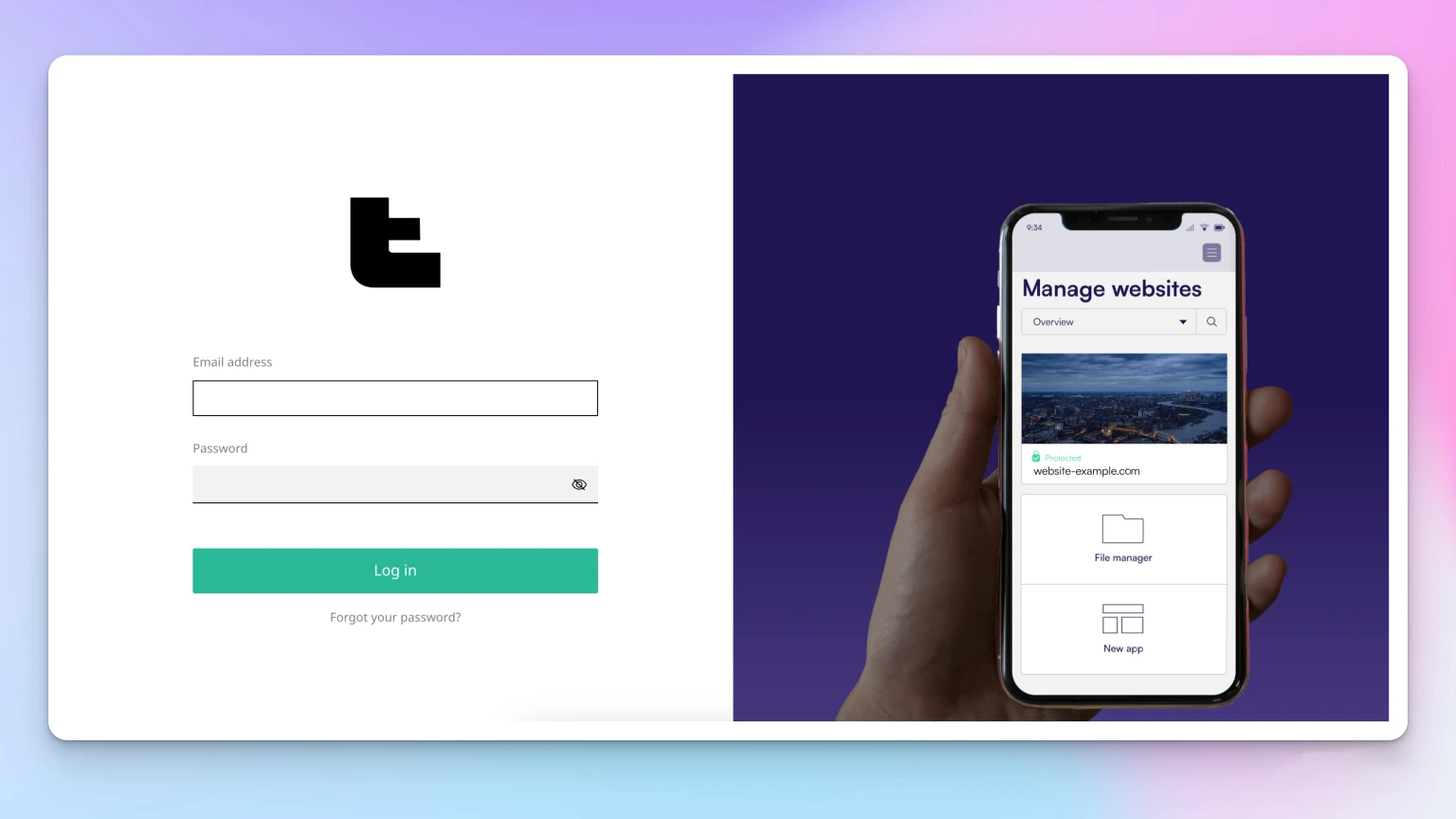
2. Website > Choose your website
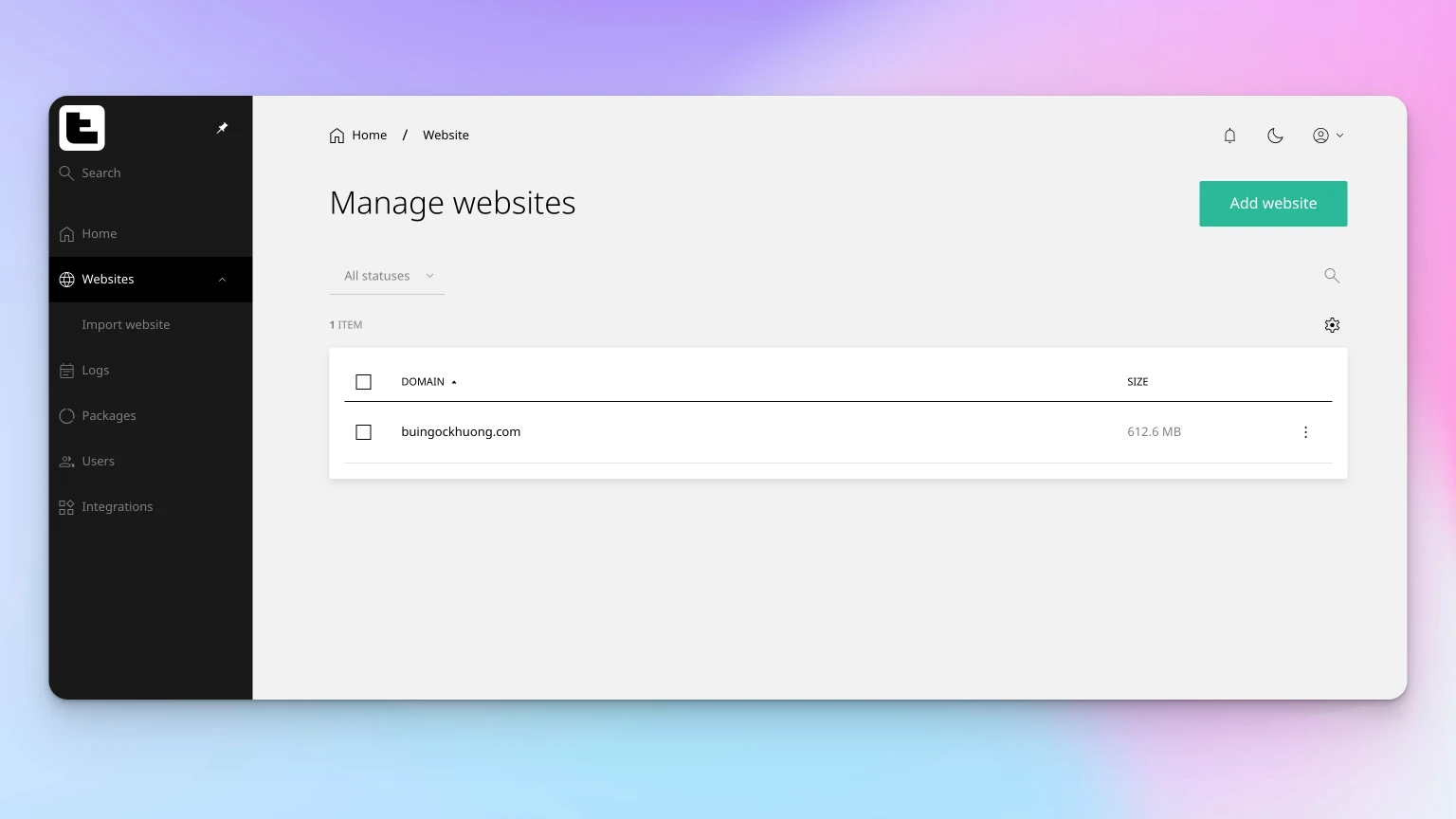
3. Choose Security
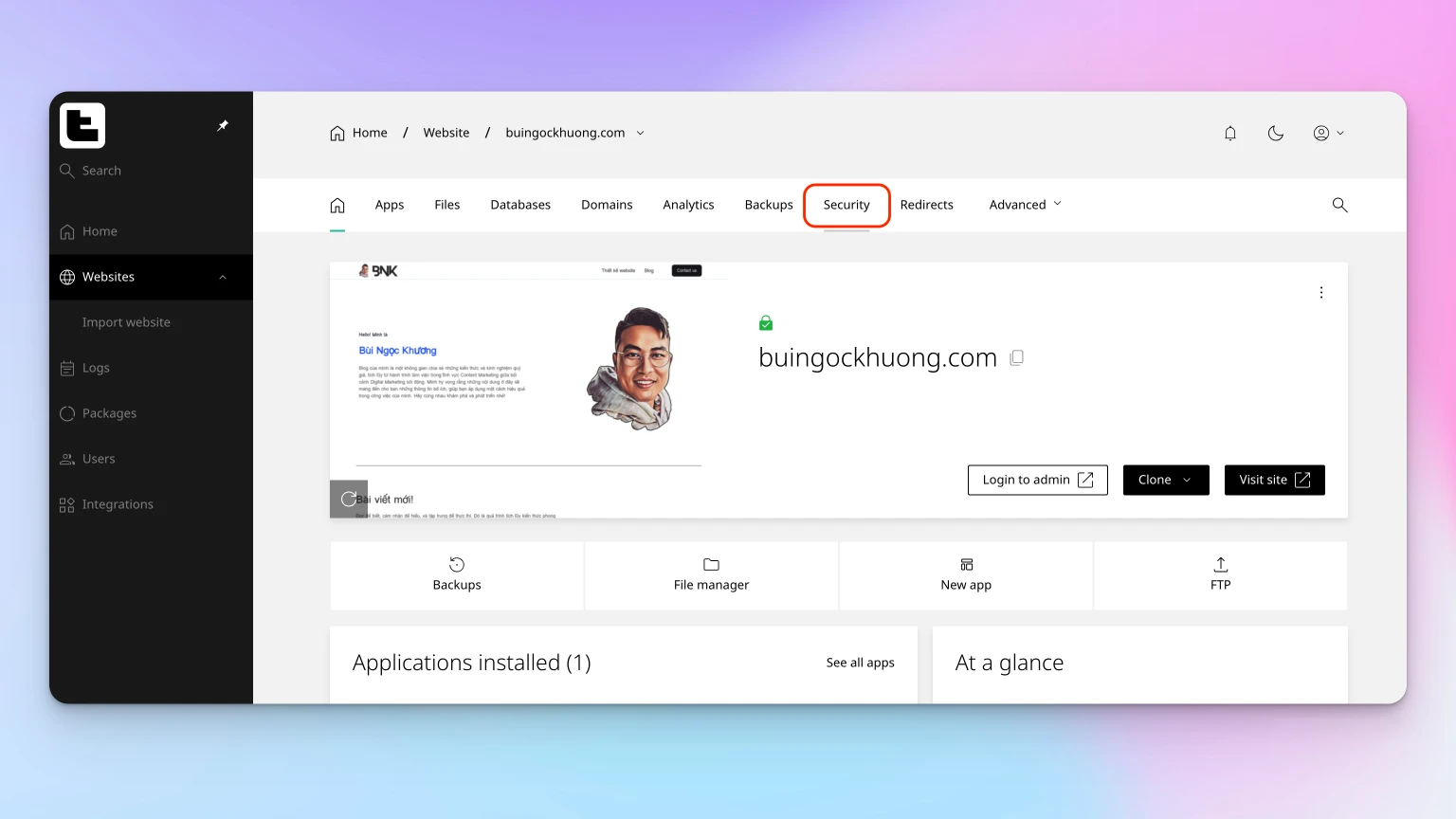
4. Click install custom SSL and waiting for authenticity.
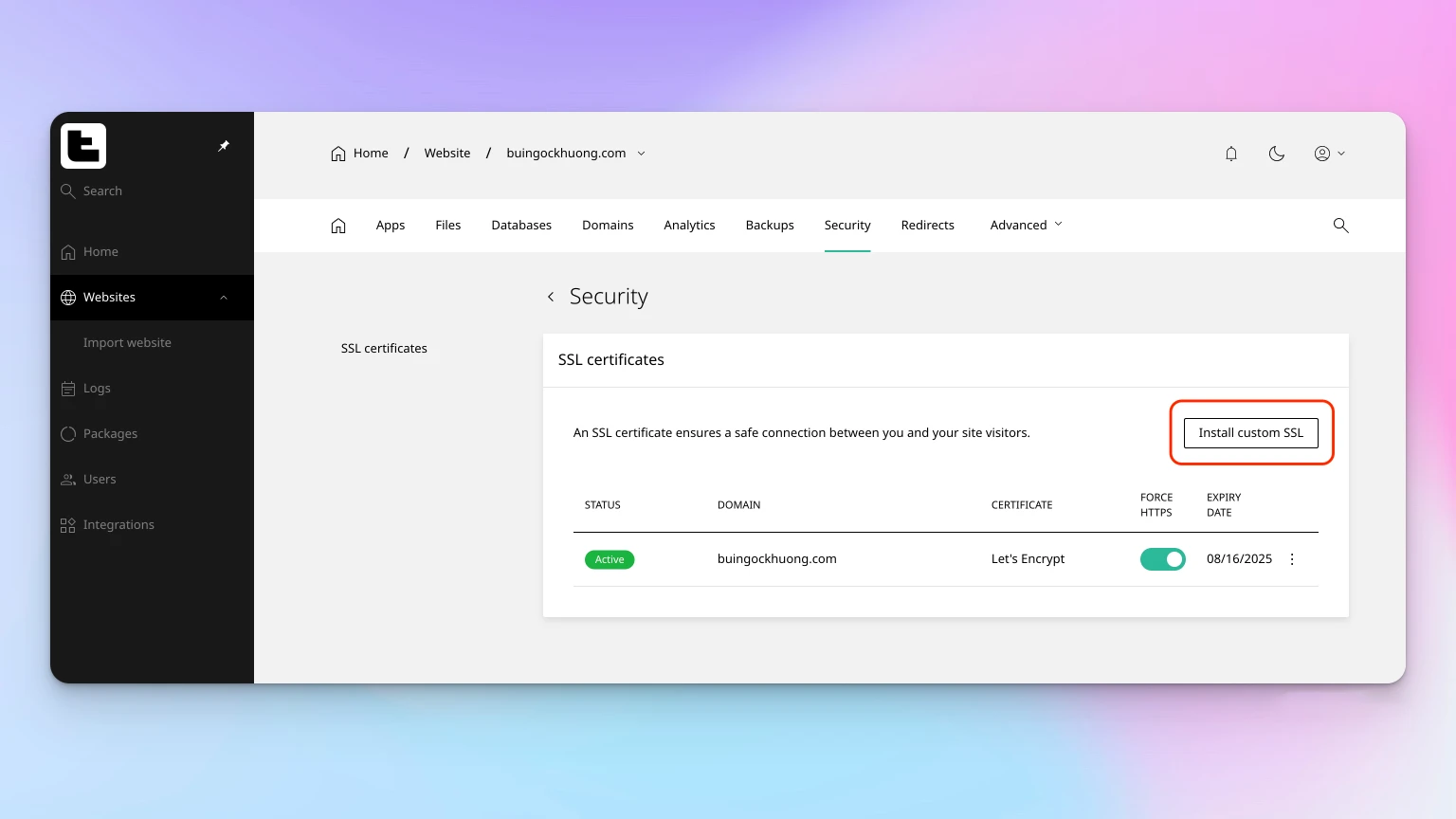
Note:
If you encounter issues, ensure your domain is properly pointed to the gethost.one server and DNS records are updated. For further support, contact gethost.one customer service.
This process is designed to be straightforward and does not usually require uploading certificates manually, as Let's Encrypt integration is commonly available on modern hosting platforms